Multi-factor Authentication for all students
Due to the enhanced threat of cyber crime to the college, BMET is implementing MFA (Multi Factor Authentication) for all students when accessing college systems externally.
Learners will not need to use MFA when on college premises after accounts have been set up with MFA for the first time of logging on to college systems. This is because all learners and staff wear ID badges, therefore there is less of a need on college sites for MFA, and we do not disrupt teaching.
This is the same as you often find with banks, social media, with the texting or asking you for a verification number.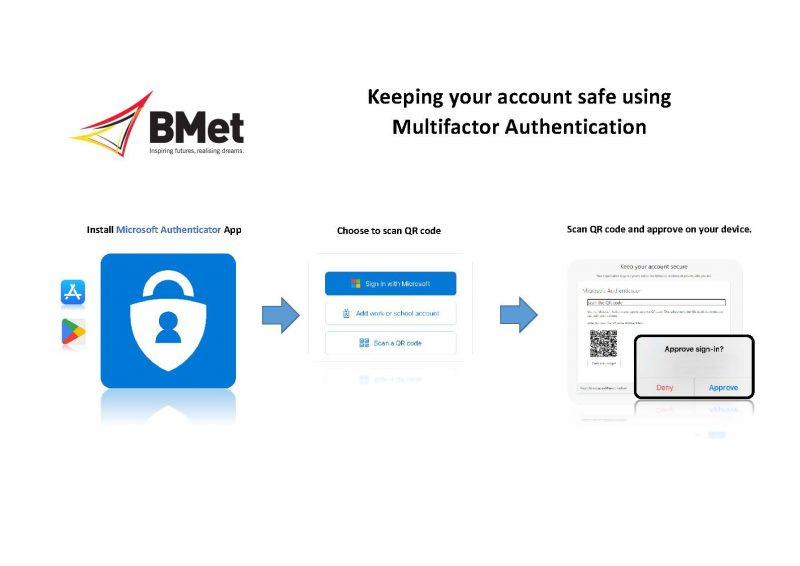 Learners can access MFA from outside of college in one of multiple ways:-
Learners can access MFA from outside of college in one of multiple ways:-
- By downloading the MFA app onto their own phone following the guide below (Easiest way)
- By getting a text message on their own phone, if not a smart phone
- By getting a token from IT support (MB room MB631, JW room JW301 Sutton room SC010) With this option please ensure you book an appointment via the service desk so the token can be set in advance of your visit as this is a more involved and time-consuming process.
Any queries please contact IT support by emailing



